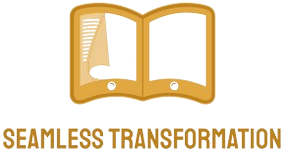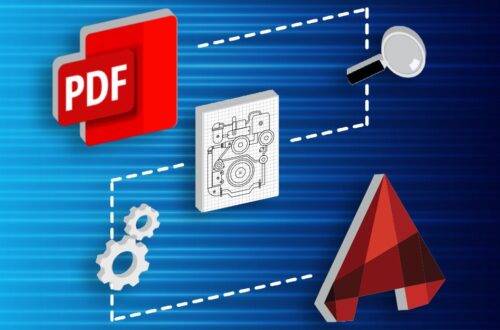Importance of layer management in CAD conversion
Welcome to the transformative world of CAD conversion where layer management stands as a beacon of precision and efficiency. In this article, we delve into the intricacies of layer management, exploring its profound impact on CAD conversion. As we journey through this guide, you’ll discover the keys to unlocking a seamless and accurate conversion process.
The Foundation of CAD
CAD, or Computer-Aided Design, forms the bedrock of modern design processes. Before delving into the intricacies of layer management, it’s crucial to grasp the fundamentals of CAD. This section provides a comprehensive overview, setting the stage for our exploration.
Why Layers Matter
Layers serve as the unsung heroes, playing a pivotal role in the precision and organization of digital designs. Understanding why layers matter is essential for anyone navigating the complexities of CAD conversion. Imagine layers as transparent sheets stacked atop each other, with each sheet containing specific elements of a design. This organizational structure enables designers to compartmentalize various aspects of a project, from dimensions to textures. The significance lies in the ability to control and manipulate individual layers, fostering a level of granularity that ensures accuracy and ease of modification throughout the design process.
Layers go beyond mere organizational tools; they are the building blocks of intricate designs. In the world of CAD, where meticulous attention to detail is paramount, layers provide a structured foundation for every element within a design. Whether it’s isolating components for editing or controlling visibility, layers empower designers to fine-tune their creations with surgical precision. The fluidity and efficiency brought by layers not only enhance the technical aspects of CAD but also contribute to a smoother collaborative workflow, where multiple designers can seamlessly work on different elements of a project, each contained within its designated layer. In essence, layers form the backbone of design control, offering a nuanced approach that is indispensable for achieving excellence in CAD conversion.
Precision in Design
Achieving accuracy in design is a common goal for CAD professionals. Here, we highlight how layer management plays a pivotal role in attaining precision. Learn how to leverage layers for meticulous and error-free designs.
Overcoming Challenges
Embracing the importance of layer management is not without its challenges. Addressing these hurdles head-on is crucial for maintaining a seamless and efficient workflow. One common challenge is the potential mismanagement of layers, where improper organization can lead to confusion and errors. Establishing a standardized naming convention and implementing a systematic approach to layer organization can mitigate this issue, ensuring a clear and comprehensible structure.
Another challenge that designers often encounter is compatibility issues between different CAD software. As projects move between platforms, discrepancies in how layers are interpreted can arise, causing disruptions in the conversion process. To overcome this, staying informed about software updates and ensuring compatibility checks during the initial stages of a project become imperative steps in maintaining a smooth transition.
Navigating the intricacies of layer management also involves addressing the issue of naming conventions. Inconsistent or unclear naming can lead to confusion among team members, impacting collaboration and hindering the overall design process. Implementing a standardized naming protocol and providing documentation for reference can significantly alleviate this challenge.
Challenges in Layer Management:
- Mismanagement of Layers: Establish a standardized naming convention for organized designs.
- Compatibility Issues: Stay informed about software updates and conduct compatibility checks.
- Naming Convention Challenges: Implement a clear and consistent naming protocol, supported by comprehensive documentation.
Industry Applications
The versatility of layer management in CAD conversion extends across various industries, each leveraging its capabilities for specific applications. In architecture, layer management is pivotal for creating intricate building designs with distinct components such as walls, roofs, and interiors. The ability to isolate and manipulate these elements independently streamlines the design process, ensuring precision and architectural integrity.
| Industry | Applications | Benefits |
| Architecture | Designing buildings and structures | Streamlined design, precise detailing |
| Manufacturing | Product design and prototyping | Efficient control over components, rapid iteration |
| Graphic Design | Visual communication and branding | Layered graphics for flexible and dynamic designs |
In manufacturing, layer management plays a vital role in product design and prototyping. Designers can isolate individual components, facilitating efficient modifications and rapid iteration. This level of control enhances the overall product development process, ensuring that designs meet functional requirements.
In graphic design, layer management is a cornerstone for visual communication and branding. Designers can create layered graphics, allowing for flexibility and dynamic adjustments. This proves invaluable in the ever-evolving landscape of branding, where adaptability is key to capturing audience attention and maintaining a cohesive visual identity.
Layer Management Tools
Selecting the right layer management tools is instrumental in optimizing the CAD conversion process. These tools vary in features and functionalities, catering to the specific needs of designers and engineers. Understanding the strengths of different software options empowers professionals to make informed choices, aligning with their project requirements.
| Software | Key Features | Supported Formats |
| AutoCAD | Robust layer organization, intuitive interface | DWG, DXF, DWF |
| Fusion 360 | Cloud-based collaboration, parametric modeling | DWG, DXF, IGES, STL, SAT, STEP, OBJ, and more |
| SolidWorks | Feature-rich design tools, assembly management | SLDPRT, SLDDRW, SLDDRT |
AutoCAD: Renowned for its robust layer organization, AutoCAD provides an intuitive interface that simplifies the complexities of layer management. Compatible with widely used formats like DWG, DXF, and DWF, AutoCAD remains a stalwart choice for professionals seeking efficient layer control.
Fusion 360: This cloud-based tool offers not only layer management but also collaborative features. With parametric modeling capabilities, Fusion 360 supports a variety of formats, including DWG, DXF, IGES, STL, SAT, STEP, OBJ, and more. Its emphasis on cloud collaboration makes it a suitable choice for teams working on CAD projects.
SolidWorks: Known for its feature-rich design tools, SolidWorks excels in layer management and assembly control. Supporting formats like SLDPRT, SLDDRW, and SLDDRT, SolidWorks provides a comprehensive suite for designers and engineers seeking precise and organized layer structures.
Six FAQs
Q: How does layer management impact the accuracy of CAD conversion? Precision in CAD conversion hinges on effective layer management. Layers facilitate organized designs, reducing errors and enhancing the overall accuracy of the conversion process.
Q: Are there specific software tools that excel in layer management for CAD conversion? Yes, several software tools specialize in layer management. AutoCAD, Fusion 360, and SolidWorks are notable examples, each offering unique features for optimal CAD conversion.
Q: Can layer management contribute to cost savings in CAD conversion? Absolutely. Efficient layer management streamlines workflows, saving time and resources. This translates into cost savings for businesses engaged in CAD conversion processes.
Q: How can creativity be infused into layer management for CAD designs? Layer management allows for the integration of creativity by organizing elements in a way that enhances visual appeal. It provides a canvas for designers to express their artistic vision.
Q: What are the most common challenges faced in layer management during CAD conversion? Common challenges include layer mismanagement, naming conventions, and compatibility issues. Addressing these challenges requires a systematic approach and adherence to best practices.
Q: Are there upcoming trends in layer management that CAD professionals should watch out for? Yes, evolving technologies continue to shape the future of layer management. Machine learning integration, augmented reality interfaces, and collaborative cloud-based platforms are among the trends on the horizon.